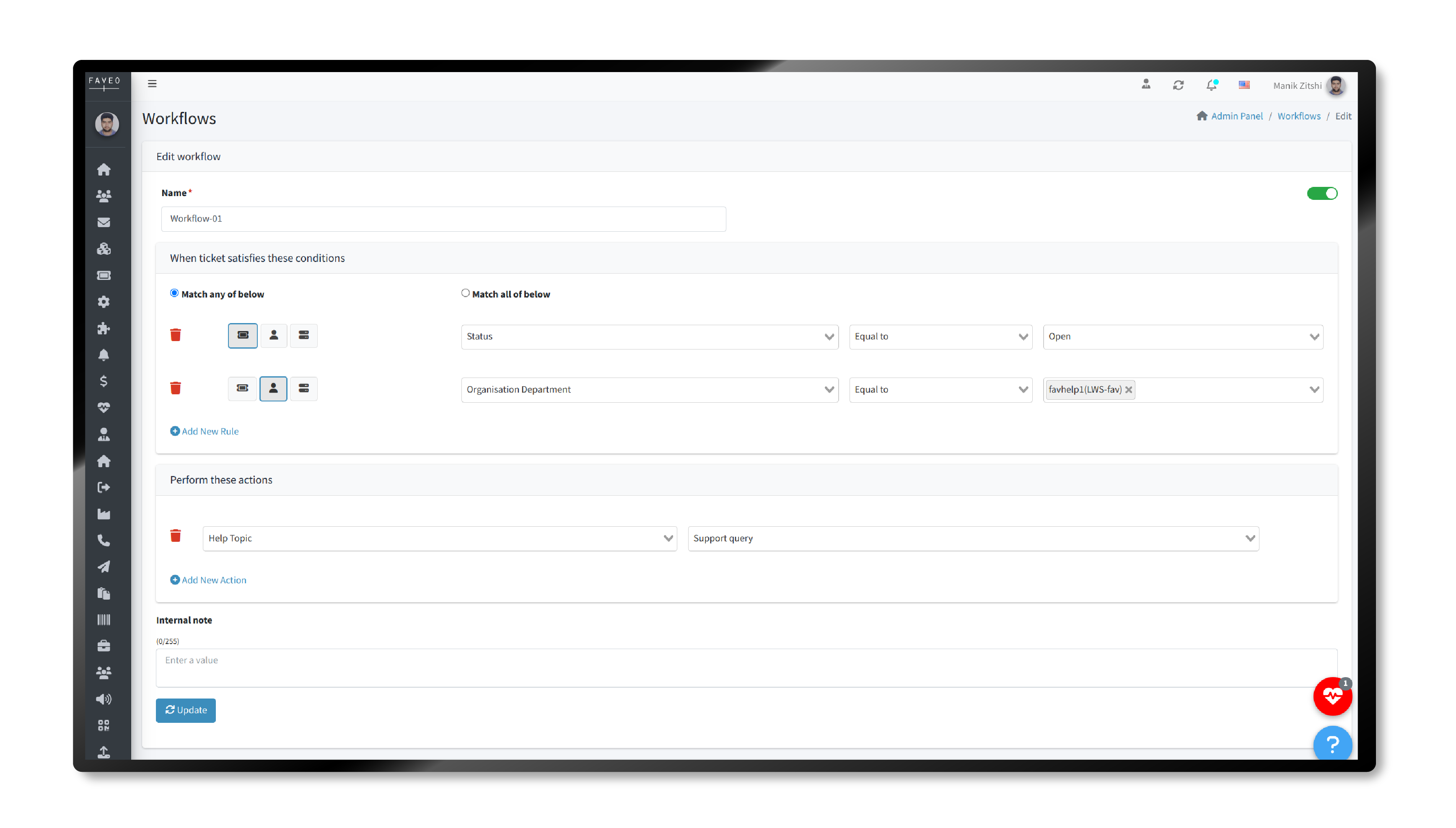Workflows perform an action automatically based on the ticket circumstances. Workflows are super flexible and can be customized to fit your organization or department’s unique requirements. These workflows are designed to streamline and standardize the process of managing and resolving various types of issues such as IT support requests, customer service inquiries, bug reports, and more.
You have the flexibility to create your own rules, which trigger actions when specific criteria/conditions are met on the same ticket.
Once you’ve begun working within a workflow where you regularly receive and assign tickets, it’s important to monitor them in a queue. You can easily identify the workflow by its name when it is applied to a ticket. You can select the action to be executed on the ticket and set additional actions to be performed when specific ticket conditions are met.
If a workflow is in an active status, it will be applied to all tickets created by clients or users that match the specified conditions, whereas if the status is set to inactive, the workflow will not be applied. You can set rules based on Ticket properties (e.g., Source, Department, Priority, Status, Subject, Description) and Requester Properties (e.g., User name, First name, Last name, Organization, Organization department, etc.)