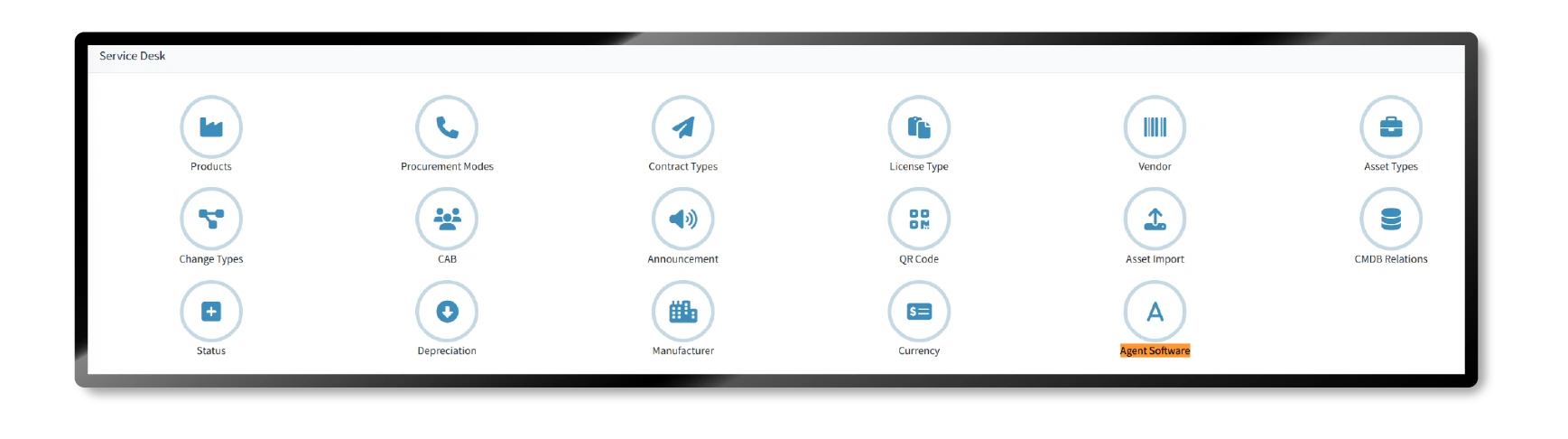Agent Software feature automates the asset scanning and management process by enabling the direct installation of platform-specific scripts on your devices. It ensures seamless asset tracking and syncing, simplifying device management across various operating systems. It supports major platforms such as Windows, Mac, and Linux, ensuring a hassle-free asset management experience from virtually anywhere.
Why is Agent Software Beneficial for Your Business?
1. Effortless Asset Management : Automates the syncing process, reducing manual workload.
2. Increased Flexibility : Works across multiple operating systems, making it adaptable to diverse IT environments.
3. Time Efficiency : Enables quick script installation and updates, saving valuable time.
4. Enhanced Accessibility : Provides administrators with real-time control from anywhere.
5. Improved Accuracy : Prevents errors in asset data with secure syncing capabilities.
6. Automatic Sync : Seamlessly synchronizes device information with the Faveo Asset Management module.
7. Reduced Downtime : Functions without relying on network connectivity, ensuring uninterrupted management.
8. Simplified Setup and Removal : Easy installation and uninstallation process make the feature user-friendly.
This feature enhances asset management efficiency, offering flexibility, real-time updates, and secure operations. It’s a comprehensive solution for organizations seeking centralized, scalable, and accurate device tracking across various platforms.
How Can Agent Software Serve as a Powerful Tool for Asset Management?
-
Streamlining Asset Management Through Automation: Reduces manual intervention in asset management by automating the process.
-
Ensures Compatibility: Operates smoothly across all major platforms, offering flexibility for different device environments.
-
Enhances Accessibility: Provides real-time updates and centralized control, ensuring you’re always in command.
Imagine managing assets for a global organization with devices distributed across various locations. This feature allows IT administrators to remotely install scripts, sync asset data in real time, and maintain up-to-date information about all devices with the help of the overwrite feature, regardless of their geographic location. Whether updating IP addresses or tracking changes, this feature eliminates complexity and ensures efficiency.
Top Features of Agent Software You Can’t Miss
1. Streamlined Asset Management : Automates syncing of asset data for more efficient tracking.
2. Cross-Platform Compatibility : Supports Windows, Mac, and Linux for universal adaptability.
3. Real-Time Updates : Synchronizes asset data with the “Overwrite” toggle for current information.
4. Easy Installation : Facilitates quick downloading and execution of scripts.
5. Centralized Management : Effortlessly track downloads via the Faveo Admin Panel, providing essential support for administrators.
6. Global Accessibility : Ensures seamless operation across regions.
7. Independent Functionality : Operates without requiring a network connection for scanning or managing assets.
8. Secure and Accurate : Delivers reliable, error-free data for asset management.
9. Overwrite” Feature : Allows updating existing asset data, such as IP addresses, without hassle.
10. Uninstall Option : Provides the flexibility to remove the installed script whenever needed.