Faveo is a feature-rich helpdesk solution that helps businesses in Ticket Management, Change Management, Problem Management, & Asset Management.
It is a web-based support ticket system, easy to use, and cost-effective ticket management solution for startups, SMEs, and enterprises. It comes loaded with an integrated time-assigned priority ticket resolution and support system. All our customers are assigned, dedicated account managers. It helps your team stay organized and keep tabs on customer service. It has also got a built-in knowledgebase portal where users can help themselves to find solutions and how-to guides for most of their queries.
Today, we are mainly going to learn:
- How does a helpdesk ticketing system work?
- How do agents operate in the Faveo Helpdesk?
- What do Teams and Departments do, and how do they differ?
So, let us get started. First of all, let me tell you about the basic functionality of a helpdesk ticketing system. The following are the three major functions of this:
- Capture all tickets from different channels/sources in one central location
- Send reminders to concerned agents to close/resolve tickets in a timely manner
- Escalation to concerned people if tickets are not closed in a timely manner.
A ticket and all the updates related to its journey till it gets resolved are shared between the client, who raised the ticket, and the agent, who will assist the client in getting a resolution. All their communication is logged on one common thread so that both parties can refer back to this thread at any point in time.
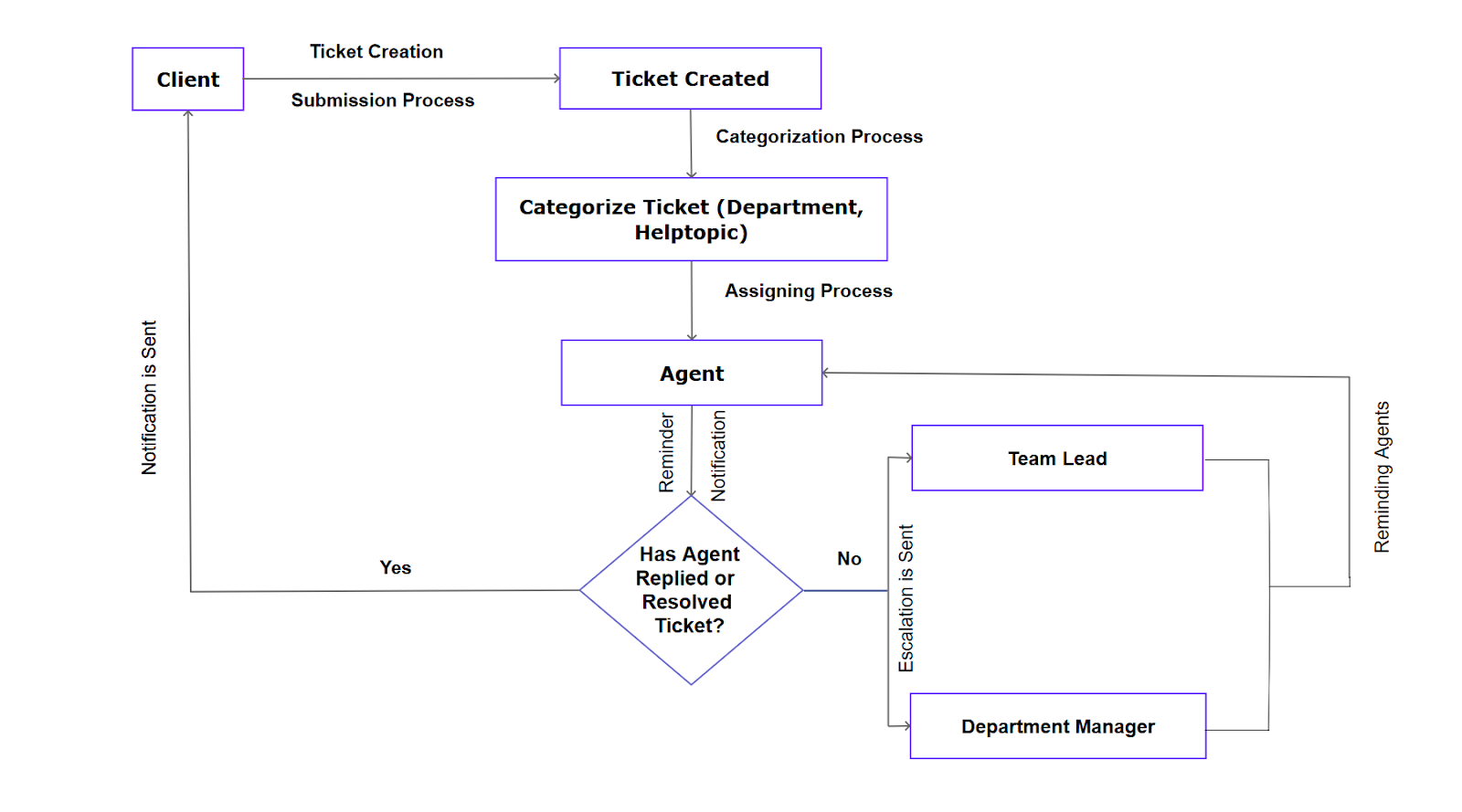
From here on, let me walk you through the Agents, Departments, and Teams in Faveo.
- Agents: A helpdesk agent or a technician is a person who handles all the major tasks related to a ticket. Some of them include tickets assignment using tags, responses within the SLA timeframe, ticket categorization, etc.
- Departments: Departments are the Administrative service groups of the company, created to organize the tickets. You can organize field technicians(Agents) into different service groups(Departments). When you have different departments, it is easy to categorize and assign the tickets of your end-users to agents for resolving. Here, Admin is allowed to create, edit, delete and view the department details.
- Teams: A team is a group of people working together on a specific assignment or operation. The Teams module lets you create a team and assign a single team lead and multiple members to it.
So, this was a brief about Agents, Departments, and Team and their accountability in different scenarios of using the ticketing system. To know more about how agents operate in the Faveo Helpdesk, what Teams and Departments do, and how they differ?
Do join us on 26th October 2022 at 10 AM GMT. Our keynote speaker, Raghav Gupta, will provide a webinar on the “Series of Faveo Learning Departments & Teams”. To thoroughly examine the duties performed by teams, departments, and agents inside the Faveo Helpdesk, as well as how these functions differ.
This webinar is part of the Faveo learning series, which offers you a better understanding & efficient use of Faveo.
Register for Free: https://bit.ly/3CBguH7