Turn Around Time (TAT) Reports
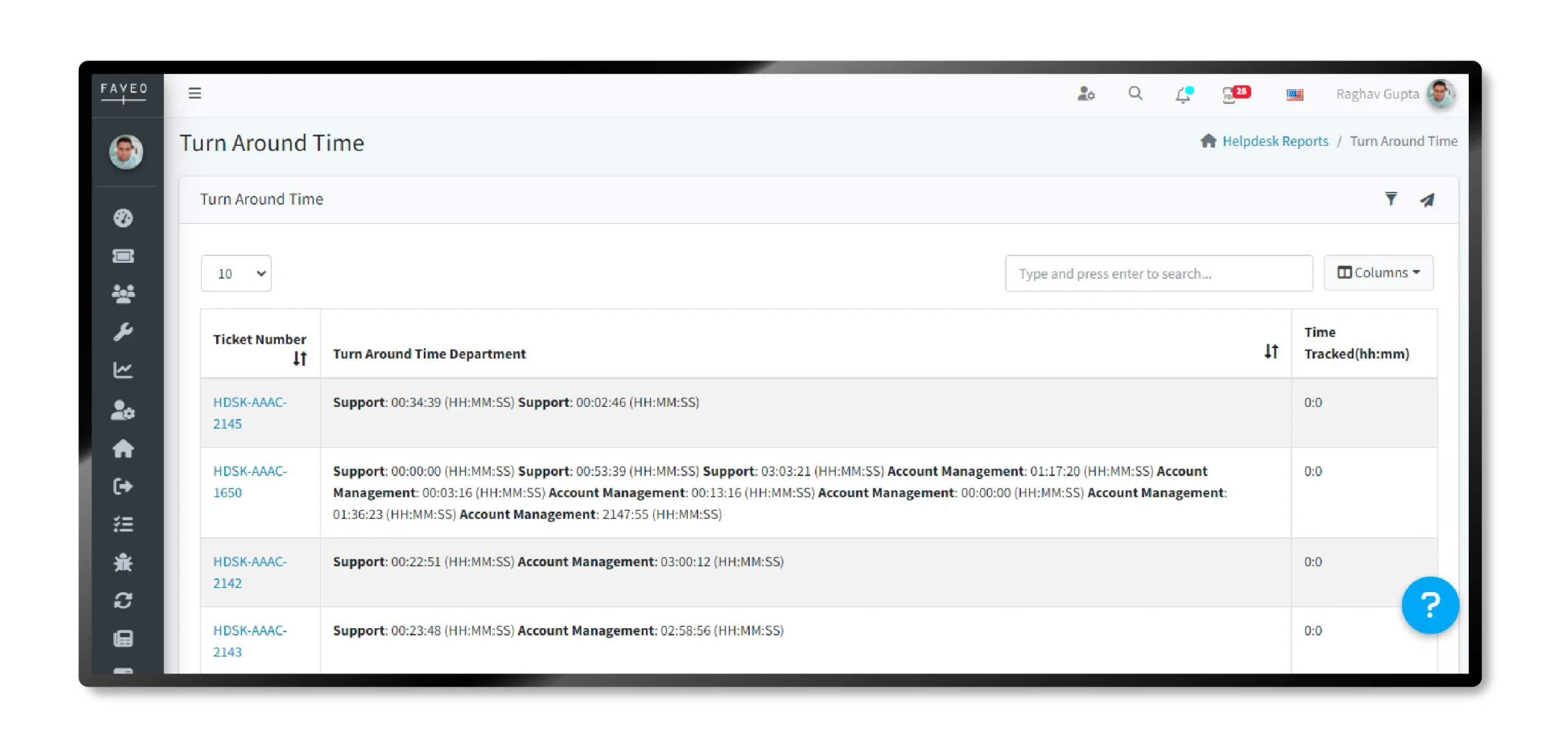
Ticket turn around time is the amount of time it takes for the department to process a ticket from initiation to completion. With Faveo, you can keep track of how much time each team takes to complete their tasks, this helps you to understand the overall performance of your helpdesk. You can also make reports based on certain criteria by clicking the “export” button.
The Turn Around Time report calculates the ticket service level agreement (SLA) for a specific department using business hours or department hours. It provides information on the total number of time spent in a department until the ticket status is changed. This report allows you to customize and view data based on various ticket properties, including Department, Subject, Status, Assigned Agent, Description, and more. You have the flexibility to generate a report by adding or removing columns and even include your custom columns to showcase specific information. Administrators and authenticated agents can generate and export these reports.
Additionally, you can filter records using ticket properties like type, Ticket ID, source, priority, and agent. To enhance your filtering options, you can also add custom fields by selecting “Add custom field” located in the upper right corner of the Apply Filter Page, and then proceed to apply the filter.
TAT serves as a valuable metric to enhance their operations and meet customer expectations. Here are some of the key advantages:
1. Performance Monitoring : TAT reports help to monitor and evaluate performance in terms of response and delivery times. This ensures that deadlines and commitments are met consistently.
2. Improved Efficiency : Efficiently managing TAT helps organizations streamline their processes and reduce delays.
3. Customer Satisfaction : Meeting or exceeding TAT expectations can lead to increased customer satisfaction.
4. Faster Issue Resolution : In customer support scenarios, quick TAT can lead to faster issue resolution. Users get their problems solved quickly, which can prevent dissatisfaction from escalating.
5. Management during the Turn-Around Time : This ensures that every individual with a role in the turnaround is on task and has the support they need to complete their job and that any potential delays are surfaced and addressed as quickly as possible.