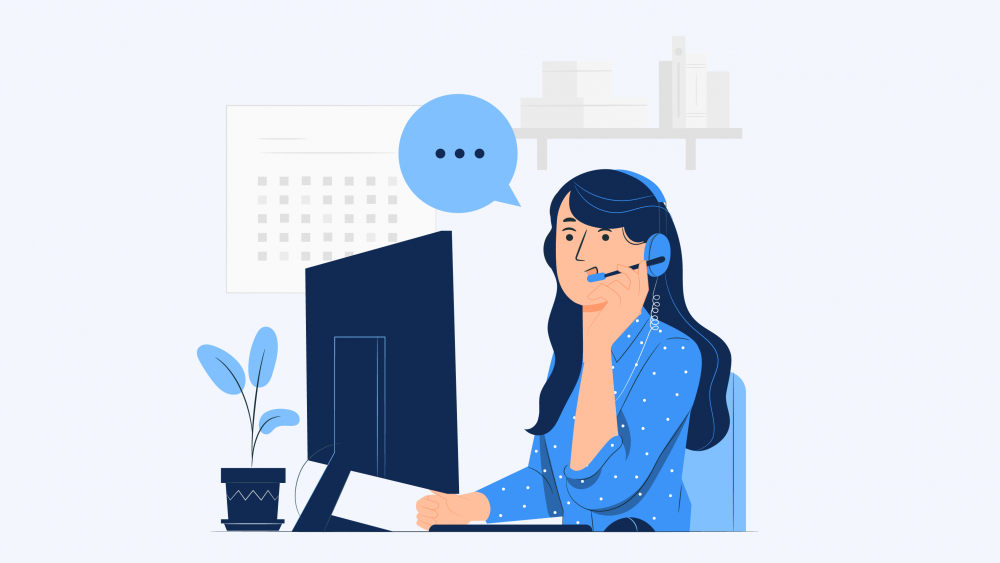What is a helpdesk?
Helpdesk software is a configurable software tool that allows for handling customer queries more efficiently and easily. A help desk is essentially a way for customers to get in touch with the organization, and also for the customer support team to handle their queries and communication. In today’s multi-channel world, a customer can connect with an organization in many ways, some of them are Email, Facebook, Whatsapp, etc. Helpdesk software gives the support team a 360-degree view of customers, which helps resolve queries quickly and diligently. A Helpdesk can be self-hosted on your own server or you can go with a cloud-hosted helpdesk, where you don’t have to worry about server management.
Methods for selecting which Helpdesk is suitable for your business
There are many factors one needs to consider before choosing the right helpdesk for his/her business. Depending on the size of the team, and the time spent in the customer support by the employee you want to consider, some of the major points are listed below:
- What features do you need from a helpdesk?
- Does the helpdesk have integration with other software that you use for your business?
- How easy is it to start using the product & go live?
- What is the budget that you are willing to spend each month/year on a helpdesk?
Features of a Helpdesk Software
A good helpdesk has these features which are listed below:
1) Track every ticket
2) Manage customer issues from different channels
3) Build Knowledge Base
4) Prioritize & Categorize Tickets
5) Alerts and Notifications
1) Track every ticket
Helpdesk Software helps in tracking the ticket. This is useful for the management, where the admin can check the status of the ticket. To understand the strategy of the tickets, the customers or agents can add the images, videos, and descriptions to them. For example, if the client raises a ticket that the hosting is expired and attaches a ticket to the website. It is very useful for the agent to easily identify the problem.

2) Manage Customer Issues From Different Channels
A Helpdesk Software offers multichannel integrations which are more beneficial for customers where they can submit their queries through various sources including social media. For example, customers facing some issues with their website, the customer raises tickets which may be received via the mail or WhatsApp, etc which may submit a query in the helpdesk. It will automatically be integrated with the helpdesk and put in queue for resolution as quickly as possible.

3) Build Knowledge Base
Having a knowledge base in the helpdesk with product webinar recordings and expert articles can be beneficial for a customer when the support agents are not around. It’s a true fact that agents can’t be there 24/7. However, customer issues are not going to stop coming in. In such cases, agents or customers can take the help of the knowledge base and try to understand if their issues can be resolved using the knowledge base. A knowledge base is like a self-service portal that is easily accessible to both agents and customers and can be used by any.
4) Prioritize & Categorize Tickets
It is especially important to prioritize tickets otherwise work will not be delivered within the priority time. When an agent understands the priority of the ticket then he acts accordingly. It is important to know that high-priority tickets need to be resolved as quickly as possible otherwise business can suffer. At the same time, it is important to categorize tickets, as well as agents, who can resolve tickets according to their area of expertise. That is why it is important to categorize tickets. It is also helpful in resolving tickets more quickly.
5) Alerts and Notifications
Alerts and notifications are one of the major benefits of this software. Whenever any new ticket is raised by customers the system notifies the admin & team members. It means that the helpdesk support team does not have to check manually. Similarly, whenever a ticket is assigned to a specific member or team then they can receive notification, and mail is sent regarding the same. Furthermore, when no actions are taken on individual tickets then the system notifies the team member about the same. The alert is sent as SMS, mobile notification, and email.