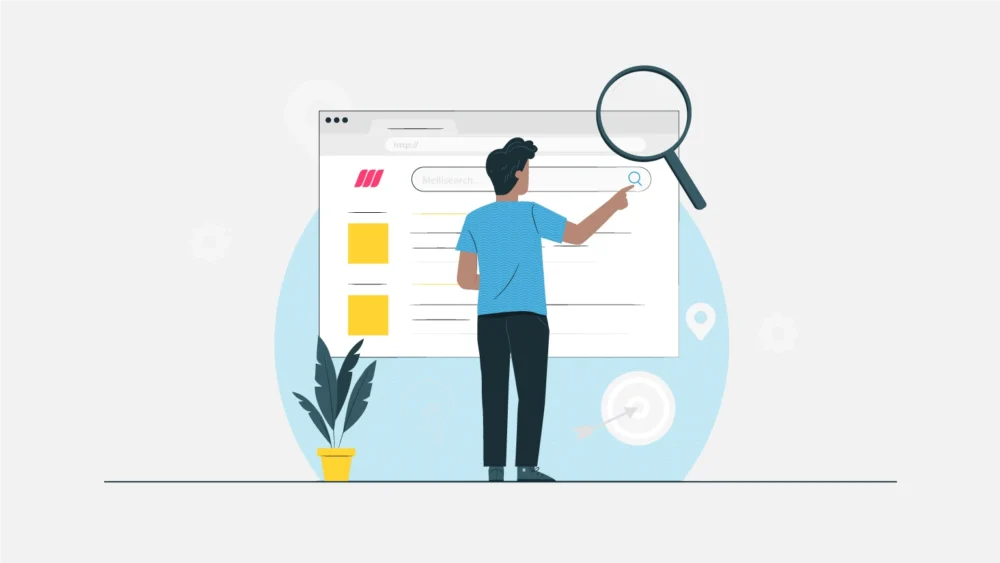Introduction
Faveo comes equipped with Meilisearch which can be enabled to provide faster search capabilities and reflect real time data updates. This enables the search index to be updated instantly as the data changes or new information is added.
Meilisearch efficiently manages and processes large volumes of data without compromising Faveo’s search speed. In Faveo you can use the meilisearch in both Helpdesk and Servicedesk modules to enhance text based search which improves the performance and user experience.
This ensures that users always have access to the latest data and information which is always up to date. It also helps user to find the required information quickly while navigating large sets of data. Meilisearch is designed to significantly improve user experience while making it much easier and more efficient to access information.
Search in Faveo
Search functionality is at the core of helpdesk software like Faveo. Either searching for a ticket by the creator’s name, subject, its content or searching for any user detail in Faveo by their name, phone number, or email – the search always comes in handy. The Team leads or Department managers in Faveo need to quickly search through the data related to their respective teams and departments, while on the other hand, the Agents who are handling the tickets need to search the tickets based on some keywords or the creator name.
In Faveo Servicedesk the Agents and Admins shall use the search functionality to quickly search for specific Assets while keying in various Asset Details. Also, they can use the search functionality to further search Changes, Vendors and Releases.
Thus its safe to say that the search module s in itself an important part of Faveo and its speed and efficiency can greatly affect the performance an user experience of the software.
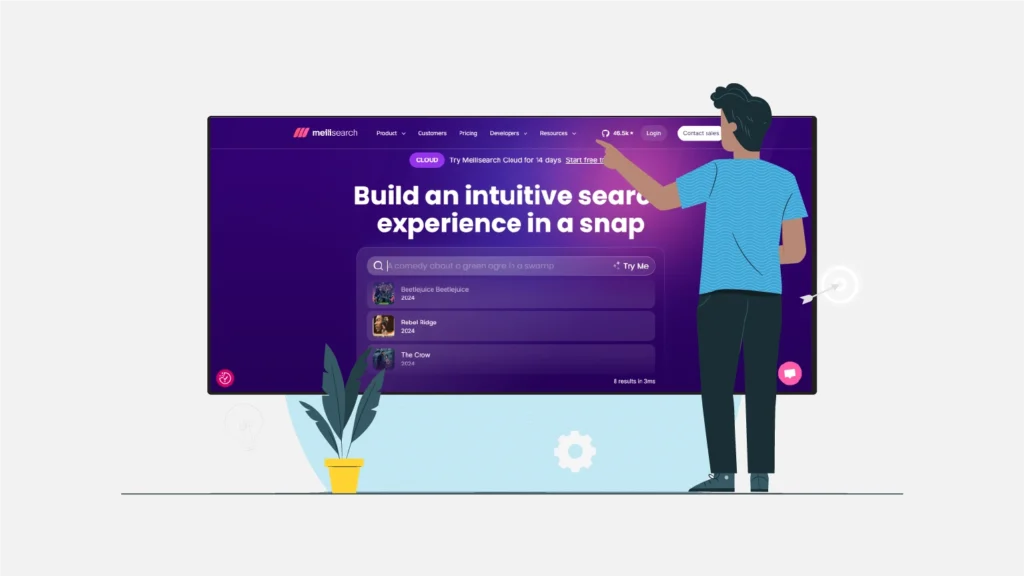
Importance of Meilisearch
Legacy search methods like database queries can often slow down the search in case of large datasets and quite often fall short while handling complex queries. This also comes into the picture when the search is performed by keywords and database queries may not display relevant results. Other times different queries run by different users at the same time can slow down the software in turn reducing the efficiency and user experience.
Full-text search engines like Meilisearch perform search operations by indexing the data. It is a high-performance search engine designed to balance speed and relevancy thus making it faster and more efficient for Faveo which requires searching through large data sets of customer tickets and relevant information.
Features of Meilisearch
1. Open Source API
Meilisearch is open source API which makes it developer-friendly. Being an API-first approach developers of all skills be able to use it. Being well-documented on a public project it makes developers to use the functionality in any technology stack. Being open-source also makes it easier and more accessible to all developers.
2. Super Fast Search
Meilisearch is designed for speed, even while handling large datasets. It uses advanced indexing techniques and optimizes search performance to provide instant results making it an optimal choice for Faveo that needs quick search.
3. Sorting Logic
Meilisearch’s algorithm takes into account multiple factors which prioritises delivering the most relevant result first making the user find the exact search without having to scour multiple result pages.
4. Real Time Indexing
Unlike legacy search engines which take a large amount of time indexing the data which affects the performance of software, Meilisearch’s real-time indexing provides fast, accurate, and instant results.
5. Lightweight
Meilisearch takes up minimal resources to install and run as compared to legacy search engines and thus helps Faveo to be used on multiple platforms e.g, Docker.
Configuring Meilisearch in Faveo Helpdesk
Meilisearch can be configured easily in Faveo. You would need the server access on which Faveo is installed along with Admin Access of the Faveo Helpdesk/ServiceDesk Software.
By default, the search driver installed and in use in Faveo is the database. With the database driver, you can perform the search operations in a small dataset. The queries take longer to produce results when the data grows with time.
If you expect a large volume of ticket/user data in the Faveo Helpdesk or Asset/Problem/Change data in the Faveo Servicedesk it is always advisable to configure the Meilisearch for optimizing the search.
The Meilisearch configuration on your Faveo is simple and can be done by any user irrespective of technical knowledge by following the guide shared below. If you have purchased a new software you can request our team to install the software with meilisearch driver and we will comply. However, if you are already using Faveo and want to upgrade your search performance you can install and configure the meilisearch driver on your own and savor the increased performance and user experience.
Kindly follow the guide to install Meilisearch Driver for Faveo:
https://support.faveohelpdesk.com/show/configuring-meilisearch-in-faveo
Meilisearch: How It Works
Meilisearch works by indexing records and information and storing them in an inverted index which allows for data lookups based on keywords and performs the search operation on this stored index.
Meilisearch looks for relevant records based on various factors like exact matches, and synonyms, and these factors can be tweaked by the developers implementing the search. The developers can decide how the records are fetched and how the search functionality behaves and makes the searches fast and relevant.
When a search is made in Faveo, meilisearch fetches the data from the index based on the search query. The inbuilt ranking algorithm considers multiple criteria ensuring that the most accurate and relevant results appear first. Additionally, developers can also enable the Typo correction feature while configuring meilisearch so that it allows typo errors in search queries and displays results even when there are minor errors in the search query.
Conclusion: Meilisearch for Faveo Helpdesk
Meilisearch is an open-source search engine that delivers fast and accurate results and is an easy-to-implement solution Improving search in Faveo helpdesk software. Its lightweight architecture and ease of deployment and focus on user experience make it an excellent choice to utilize in Faveo.